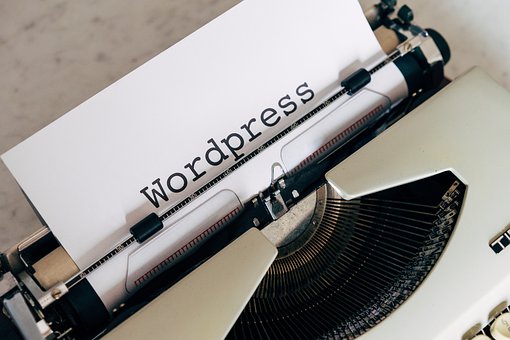As a digital marketer, it is important to use empirical testing to understand how Google’s algorithm works and how to create content that is more likely to rank well on Google search results. This process, known as search engine optimization (SEO), is a key part of every digital marketer’s toolkit.
What is Content Writing?
A content writer is a person who writes mainly for digital platforms. In other words, content writing is the planning, writing, editing, and checking of the content that can be used for digital marketing purposes or uploaded on online social media platforms or websites. Different types of content are written by content writers, including:
- Video scripts/ YouTube video descriptions
- Email newsletters
- Social Media posts/ Pages descriptions/ Captions
- Keynote speeches/ Podcast titles
- White papers
- Web page copy/ Landing pages
A content writer is someone who creates online content. Some things to keep in mind when starting out as a content writer are:
- Get hold of different skills: Rather than trying to gain an instant opportunity by the basic skill that you have, try to be more creative and learn more things. You need to learn all the kinds of styles and skills which you might need while writing content. You can try writing different types of content on your own for your personal growth as well.
- Understand your audience: Rather than trying to write on a whim or writing according to your own accord, Write after researching what the people want to read and what they want to learn. You should do keyword research and see what the audience searches for the most and if you can explain it to them to the best of your abilities.
- Check your competition: Once learning about everything and understanding what the audience wants, try to decide which particular niche is best for you and then, check what other writers in your industry share with the audience? After knowing about your competition, it would be easier for you to decide what kind of topic you would like to write about?
- Get started with the title: After deciding what you would like to write about, get started with the content with a catchy title that can grasp the attention of the audience. A good title is the first step toward good content as you must have heard the saying, “The first impression is the last impression.”
Here are some of the tools which can help Content Writers:
1. WordPress
WordPress is a content management system that makes it easy to write and manage your content. With different plugins and SEO options built into the site, WordPress provides the best conditions for small businesses to build their website according to their preferences.
It’s a free app that’s easy to use on any device and only takes a few hours to learn.
2. Grammarly
Grammarly uses standard linguistic rules to find and correct errors in grammar, spelling, word structure, style, punctuation, and plagiarism. It can also check the word choice of your content, tone, and style mistakes in your writing styles, etc. However, these features are only available in the premium versions.
If a website’s content has a lot of spelling mistakes, it probably won’t rank very high on search engines. Grammarly can help you write without any grammar or spelling errors, which makes it easier to create good content. You can get the tool for your browser and use it when you’re writing emails, social media posts, or blog posts.
This tool is available for the web/desktop editor and works automatically because of the Deep Learning algorithms. It is also available as a browser extension for Chrome, Firefox, and Edge. It is also available as an app for both iOS and Android.
3. Dragon Naturally Speaking
It has a very minimal user interface. The words that you speak appear as a floating tooltip (though you can suppress this option to increase the speed), and when the speaker stops, the in-built program of the application transcribes the words into the active window at the point where the cursor is placed.
The software has three primary functions: voice recognition while dictating, which transcribes speech as written text; recognition of spoken commands; and text-to-speech, which speaks the text content of the document.
4. Hemingway
The Hemingway app is an application that helps you write without distractions and improve your writing with its editing tool. It focuses on common errors that lower the quality of your writing, such as confusing sentence construction, overused weak adverbs, and excessive passive voice.
If you are new to writing, Hemingway can be a great tool as it is simple to use and focuses on common mistakes. You can use the free version of the app online, or buy the standalone version for $19.99 to use offline.
5. HubSpot
A content writer does not always have to write about one specific topic. Sometimes, they need to brainstorm about what to write and how the framework of the content should be, to make it more creative and more attractive.
The difference between a title and topic is that a title is a brief description of the content while the topic is the main subject the content is based on. A title is like the essence of the topic.
The HubSpot Blog Topic Generator is an application that can help you generate ideas for your blog in just a few seconds. All you need to do is fill in your information and it will provide you with a year’s worth of blog post ideas. This tool is free of charge and can be extremely helpful when you need ideas to help develop your blog.
6. Ideaflip
If you have an idea pop into your mind while you are doing something else, and you want to work on it later, what would you do?
If you’re looking for a way to jot down your ideas and brainstorm about them later, Ideaflip is a great option.
Ideaflip is an application which makes it easier to plan, organize or brainstorm ideas for your blog. You can also upload sticky notes online, and interact with other users of the application.
7. Pocket
A pocket can be a great place to store anything you want to keep for further use, whether that be for research or sharing later on.
Instead of saving webpages as thumbnails or emailing articles to yourself, use Pocket as a tool to keep all your interesting images, articles, and videos in one place for reference.
The website has a built-in search function that can help you find articles easy. It also integrates with over 500 other apps, like Evernote, to make everything seamless.
8. ProWriting Aid
The ProWritingAid app can be used as both a grammar and spell checker. It can also help improve the readability of anything you write. To start using it, open the ProWritingAid app and upload your document. ProWritingAid supports Word, Scrivener, Markdown, and text files.
The software then automatically scans your document for spelling mistakes, which it underlines in red. It also underlines style issues, incorrect sentence structure, and weak writing like the passive voice in yellow, as well as grammar mistakes in blue.
If you hover over any underlined word in the editing tool, you can see a suggested fix. You can use the online editor to check a story or article for clichés.
9. Dynalist
You can rely on Dynalist, a cloud-based outlining app, even though it isn’t very flashy. It is useful and deserves to be included among the tools for content writers.
A dynalist is an outlier because it is extremely versatile. You can use it for planning, making lists, keeping a list of key contacts, and writing first drafts of some writing projects. The one impressive feature is that it provides various options for categorizing the content in different sections, which is helpful for organization.
- Folders and documents.
- Tags.
- Color-labeling.
- Formatting.
- Checklists.
- Bookmarks.
- Date Tags.
10. Flipboard
The application allows users to create mini-magazines and share them with other users. The application is free and easy to use.
11. Google Search Console
Google Search Console helps you improve your rankings on Google search results pages. The console includes tools to measure website performance, including page load times, which impact SEO. You can monitor your website’s position on Google search results pages, including which of your pages are ranking for specific keywords. You can also see how many impressions and how many clicks your pages have gotten in the search engine results pages.
12. Google Keyword Planner
The Google Keyword Planner and other similar paid versions are commonly used by digital marketers for keyword research.
The keyword planner offers two main features:
- Discover new or related keywords – You can type in any keyword to see a list of related keywords along with their search volume and other related metrics. This makes it easy to find new keywords to target for SEO.
- Get search volume and forecasts – You can monitor trends to identify search terms or keywords that are becoming more popular.
13. WordStream
If you want to use a tool other than Google’s keyword planner and don’t want to pay, WordStream offers a free and easy to use version. Just enter a keyword, select an industry, and type in your location. Then click the big orange button and you’ll get a list of keywords along with their search volumes on Google and Bing, and the average CPC for each keyword on each ad network.
14. SEMrush
SEMrush is a popular and useful tool for digital marketers that includes 40 different tools to help with SEO, PPC, and social media management in their monthly subscription package. Marketers can use SEMrush to analyze backlinks, conduct keyword research, analyze the performance and traffic of their website or their competitor’s website, and discover new markets, niches, and opportunities. There is also a site auditing utility to help with some of the more technical aspects of website SEO.
15. BuzzSumo
BuzzSumo is a tool that analyzes how often content from a given website is shared on social media. It also allows trend analysis over specified periods of time, and filtration by social media platform and author.
16. Answer the Public
This tool connects with Snippets, which is a recent addition to Google search pages.
Google now displays Snippets on some search results pages. A snippet is a tab near the top of the page that highlights a common question related to the target keyword. When a user clicks on the snippet, Google connects them to a web page that answers that question explicitly. Being featured in a Snippet is a great way to generate organic traffic because Snippets are always near the top of the page.
17. Yoast SEO
Yoast SEO is a WordPress plug-in that acts as a built-in checklist tool, providing real-time feedback and suggestions for improvement as you optimize your blog posts using WordPress. Yoast SEO helps you manage all the details when doing on-page SEO with WordPress.
18. Keyword Density Checker
This checker will help you figure out how often each keyword is mentioned in your article. Just paste in the text of your article and you will get a list of the most frequently occurring one-word, two-word and three-word keywords.
Google’s algorithm looks at the density keywords to determine the relevance of each piece of content.
19. Read-Able
When you use Read-able, it can help ensure that your content will be accessible and easy to understand for your target audience.
The goal of Read-Able is to ensure that readers have the best experience possible by writing at a level that is appropriate for them.
Summary
There are nineteen tools listed that can help with various aspects of content creation, from keyword research to grammar and spellchecking. These tools can help save time and effort when creating content for organic search.