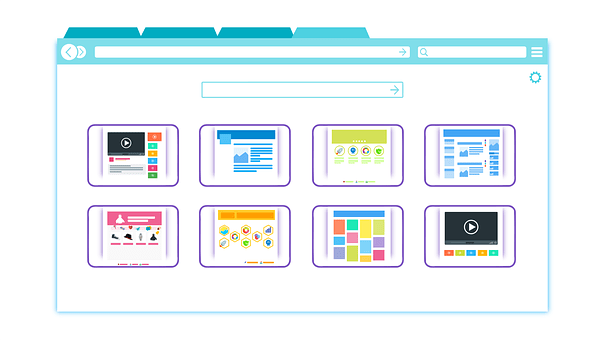The design of your website can have a big impact on the success of your business. By following some simple design tips, you can ensure that your site looks great and that visitors take the actions you want them to. A well-designed website will result in more traffic and more conversions.
Websites contain both structure and style, which together establish the website’s overall look and feel. The structure of a website comprises its layout, while the style encompasses its visual design elements. These tips are about the structure and layout of the pages:
1. Start with clear, cohesive branding
It’s important to have clear, quality visual branding for your website design. This may seem like an obvious website design tip, but it’s something that many people don’t put enough focus on.
Your visual branding will be present on your website, social media, and anywhere else your brand is present. It will influence your website design, button choices, image choices, and color choices.
Visual branding is made up of your logo, color scheme, font, and potentially a mood board representing your brand.
2. Use high-quality images
Your website’s experience will be significantly affected if you have low-quality images.
It’s important to have high-quality photos for your brand, and you can achieve this by hiring a professional photographer. If you can’t afford this, there are free stock photo sites that you can use. However, be careful to only choose images that fit in with your branding so that they look unique.
Your photos should match your brand’s colors and overall look.
3. Add video to your web pages
Video is quickly becoming one of the most popular methods of web design.
Video is a very engaging visual element and can be used to help improve website design in many ways. For example, you could use a customer testimonial, product demonstration or an introduction to your business in your video. This would offer website visitors more information in an easily digestible format.
Adding videos to your website can help make your overall design more eye-catching. You only need a few high-quality videos to have an impact.
4. Keep your copy short and compelling
While copywriting and graphic design are two separate things, the former still takes up space on a website and can impact its visual appeal. So when you’re creating copy for your website, don’t just focus on the words themselves, but also on how they’ll look within the final design.
Your website’s copy should be short and easy to understand. Your visuals and copy should work together to create a cohesive design.
If you have, for example, four sections on your homepage, they should each have the same number of lines of text. Otherwise, if one section is double the length, it will throw off the visual experience of the website.
5. Embrace blank space
It’s just as important for a web designer to know how to use empty white space effectively as it is to know how to use graphics. Creating a good balance of blank space on a website is crucial to providing a positive user experience. Too much clutter can make a website difficult to navigate, while too little blank space can make it difficult to focus on the important visual elements.
There’s no need to make your website overly complicated by adding too many visual elements. Incorporating blank space is key to good design, so make use of it.
If you want an example of how blank space can be used to improve a website, just look at Google.
6. Add movement and animation
Making your website exciting and engaging for users is one of the best website design tips. Users don’t want a stagnant experience like they would get from a book, they want to be able to interact with your website.
You should include small animated elements and movements on your website. These animations should be subtle enough that they don’t distract users, but there should be enough movement to keep your site from looking stagnant.
One of the best ways to make your website design stand out is to add movement and animation to your visuals. User experience can be greatly improved by even simple animations, and many websites today lack any movement at all. If you add some animation to your design, it will help your website stand out from the rest.
Your website should have a specific purpose. If it is confusing, people will leave.
The web designer’s job includes creating a visual representation of what the website is about, so that visitors will be able to understand it without needing to read any text. The visuals should tell a story, just as the web copy does, to make the experience more clear for visitors.
Don’t design your website in a way that will confuse visitors with visuals that don’t match the purpose of your business. This will leave them with a negative experience of your site.
Make sure that the text on your website flows well with the images and overall design to create a cohesive experience for visitors.
8. Consider using Maximalism
Maximalism can be a great asset for your web design if it works well with your business. This design style is all about making a statement with bold colors and aggressive imagery. It might not work for everyone, but if it suits your business, it could be very impactful.
If you want to be remembered and stand out, maximalism is the way to go. Minimalism may be the typical approach to web design, but sometimes it pays to be bold.
9. Keep your website current
It is a given that you need to regularly update your website. If you don’t, your site will quickly become outdated. Web design trends change rapidly, so you need to make sure your site evolves with the times.
It is important to frequently update your website in order to keep up with design trends, see what your competitors are doing, and ensure that your website is up to par.
10. Use natural looking photos
Use naturalistic photos that look like they could have been taken by anyone. Don’t use staged photos that look like they were taken for the purpose of being used as stock photos. Instead, use candid photos that look like they could have been taken by anyone.
That’s where stock photos come in. Stock photos are important for websites that cannot afford to hire a photographer, or when original photos are not available.
It is acceptable to use stock photos as long as they look like they are original premium stock photos. It is easy to tell when a business uses generic stock images, and this will not help your website. Find the time to look for the right stock images that match your branding and visual identity.
Stock photos generally cost very little, so it is worth getting the best quality photos you can.
11. Leverage a visual hierarchy
Every page has a visual hierarchy. If you’re not familiar with that concept, here’s our definition:
Designers use visual hierarchy to arrange the elements in their designs to create a visual order that reflects the importance of the elements. The term visual hierarchy refers to the order in which visual elements are seen by the human eye. This includes the arrangement, size, color and contrast of the elements. Designers use visual hierarchy to create a design that reflects the importance of the elements.
Web designers use a variety of methods to control where a visitor’s attention falls when they visit a website. The most common method is to use visual hierarchy, which orders elements on the page according to their importance. The layout of the website, including the position of elements (high or low on the page), their size (big or small), and the visuals used (video, images, icons), as well as the contrast between colors and white space all contribute to the visual hierarchy.
If you combine multiple aspects, their effects will multiply. For example, if you have a large video high on the page, more people will see it than if the video were low on the page with low contrast text surrounded by images.
The way that the elements on a page are arranged in terms of size, color, and placement dictates where the viewer’s eyes will go first, second, and so on. This is called visual hierarchy. When designers use visual hierarchy deliberately, it guides the viewer’s attention through a series of messages toward a call to action.
12. Use a descriptive, key phrase-focused headline high on the homepage
The headline on the homepage is either descriptive or not.
Using a target key phrase is an opportunity to indicate relevance. However, a lot of marketers write something clever or vague instead of something clear. It is better to be clear than clever.
Write a descriptive headline that tells what the company does rather than a vague one. Be sure to explain the company’s purpose high on the page, above the fold.
There is a fold on every screen that is viewable to visitors. The famous fold is at the bottom of the screen, and anything below that line must be scrolled to be seen.
13. But don’t put all of your calls to action at the top
Although visitors may spend more time on a website, that does not mean they are prepared to take action. Often, more persuasion is needed lower down on the page.
According to Chartbeat’s analysis of 25 million visits, most engagement occurs below the fold. Although content at the top may be visible, it is not necessarily the most effective place to put your calls to action.
14. Make it a tall page. Answer all your visitors’ questions
If you have more pixels on your screen, you can use that extra space to answer questions, address objections, and add supportive evidence. If a visitor to your site can’t find an answer to an important question, they can just keep scrolling down the page. Once they’re satisfied, they’ll stop reading.
The most effective sales pages emulate sales conversations.
15. Show one thing at a time
We prefer simpler designs with less visual clutter. White space makes designs more relaxing and easy to understand
The results of one study showed that people are less likely to find complex designs attractive.
This is why single column layouts and tall pages are becoming more popular. Designs with multiple columns are more complex and have more visual elements, which can be overwhelming for visitors.
Condense the text by only having two elements per scroll depth.
16. Stick to standard layouts
The same study by Google found that what is typically seen as beautiful also correlates with what is perceived as beautiful. In other words, what is considered weird is usually not pretty. A website that follows web design standards is more likely to be loved.
The most beautiful sites are those that are both highly prototypical and low in visual complexity. They are both simple and clean.
The “standard” website with high prototypicality includes the following:
- Logo in the top left
- Horizontal navigation in the header
- Search bar at the top
- Social icons at the bottom
- Mobile responsive design
17. Beware of “false bottoms”
Page blocks are a type of layout commonly used on modern marketing websites, especially sales pages. They typically consist of a row of content with an image on one side and text on the other, flowing down the page in a single column.
The footer has a darker background color, which is a common convention that visitors will expect to see at the bottom of the page.
Choose your background colors carefully for different sections of your page. It is safest to use only slight variations or to stick to white or light gray. For the footer, you can switch to using dark gray or black.
18. Avoid carousels and rotating sliders
There have been numerous studies with the same findings; that is, messages on later slides are less likely to be noticed, and calls to action are less likely to be clicked. For example, if you look at the click-through rates for slides on a university website, you’ll see that this is true.
They may be popular because they are easy to get approved. Different stakeholders from different departments all get some pixels above the fold. They are good for internal politics, but not for visitors.
Homepage slideshows help prevent people from becoming angry and attacking each other in conference rooms.
So what to do instead?
- Stack the slides, so the visitor can see each by scrolling down the page. They will suddenly become much more visible.
- Use a featured image, using the one most impactful slide as the hero. Give it a good call to action!
19. Avoid tabs and accordions
One way to make sure hidden content is not missed is to avoid using tabs and expandable boxes.
Since a majority of website visitors scan content rather than reading it word-for-word, it is beneficial to keep all content visible on a page rather than hidden behind tabs or links that require clicking to reveal more. This makes it more likely that visitors will see and engage with the content.
If tabs and expandable accordions were effective, Amazon would likely use them.
If you want visitors to see something on your website, it is better to make it scrollable instead of requiring them to click or tab to view it. This is because scrolling is faster and easier than clicking.
20. Use faces as visual cues
You have a special opportunity to guide the visitors attention when you take people pictures. The famous “you look where they look” phenomenon allows you to do this.
When researcher James Breeze showed 106 people designs that included well-positioned faces, he demonstrated how faces can direct a viewer’s attention toward other elements.
Conclusion
Designing a website is a complex process that requires taking many different factors into account.
The goal of web design should be to create a site that is both visually appealing and easy to navigate so that users can find the information they need.